Commercial Feature
Enjoy a Seamless Video Editing Experience with AI Video Background Remover
For many new content creators, video editing is the most difficult task. Creating and editing a video professionally doesn’t always require expert editing skills or knowledge. Instead, CapCut Desktop which is a video editing software offers several AI tools that simplify the workflow. For example, CapCut AI video background remover allows removing a video’s background with just one click due to its AI interface. Hence, video editing not only becomes easier but also more enjoyable and seamless. So, let’s solely focus on the AI video background remover tool of CapCut Desktop here and see how it makes you enjoy a seamless video editing experience.
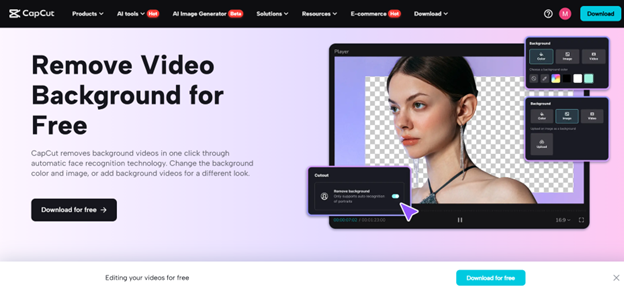
AI Video Background Remover: Key Features and Benefits
You would be surprised to know how incredible features and benefits this particular tool offers for video editing. Let’s have a look at them.
● One-click technology
The best thing about this mindblowing tool is that it comes with one-click AI technology. Due to AI, it doesn’t require you to perform manual steps or anything like that to remove the background. Instead, you can remove your video’s background with just one click through AI which saves time as well.
● Remove the background like a pro
Manually removing the background affects the overall visuals and doesn’t generate results with accuracy and precision. On the contrary, using an AI video background guarantees 100% accuracy and precision by removing a video background like a pro.
● Add a transparent background
This amazing tool also offers you the choice to set a transparent background for your video. If you don’t like heavily cluttered video backgrounds, this option is the right pick for you.
● Set a colored background
In addition, you can also set a colorful background to your video. Pick up any color from the given color palette in the editor and add that color to the background of the video.
● Allows using a photo or video background
Many times, a simple photo or video background looks more beautiful and captivating. So, you can also add a photo or video background to your video by using this editor.
● Simple-to-use interface
In addition to this, you can also benefit from the simplest interface of this editor. It is not cluttered with tons of tools and functions. Instead, its simple-to-use interface makes it easier to edit your videos via one-click AI features.
● Watermark free downloads
Finally, it offers watermark free downloads which is a plus. You don’t need to pay a higher amount of money as a premium fee to download a watermark-free video after removing the background. Instead, transform as many videos as you want and download them all free of cost.
Does CapCut AI Video Background Remover Cost You Money?
Fortunately, no. It doesn’t cost you any money because CapCut is mainly a free-to-use editor with many professional tools. For example, it offers an AI-based auto caption generator, text to speech converter, video upscaler, video color corrector, etc. Luckily, all of these AI-based pro tools are absolutely free to use.
In addition to allowing you to use these tools for free, CapCut also allows you to download the final results for free without a watermark.
Easy User Guide to Use AI Video Background Remover
Here is an easy user guide to using AI video background remover by CapCut desktop video editor.
Step 1: Import Video
Begin by opening the CapCut desktop video editor on your laptop. Then, navigate to its main page and click the import button. Then, find any video from your laptop storage folders and import it here to try removing its background with an AI video background generator. You can also grab any video from CapCut’s media library of videos.
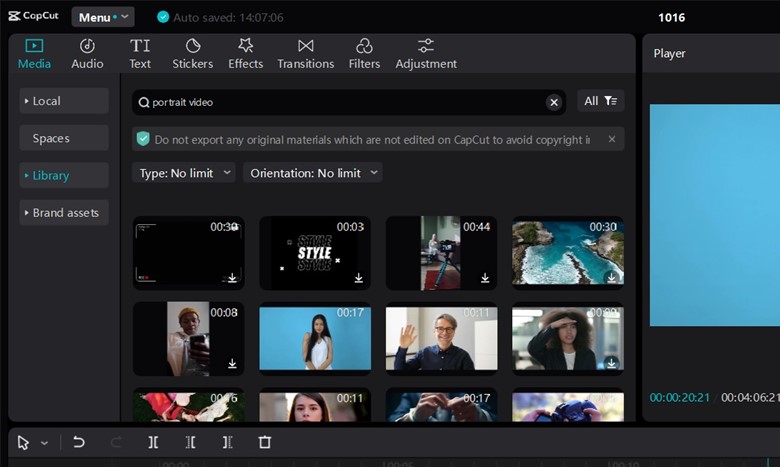
Step 2: Remove Background
Now, remove your video’s background using CapCut’s auto-cutout feature. When you click on it, it will automatically detect the portrait in your video and keep it intact while removing the great background! Besides using this video background remover, feel free to try other amazing tools on this editor.
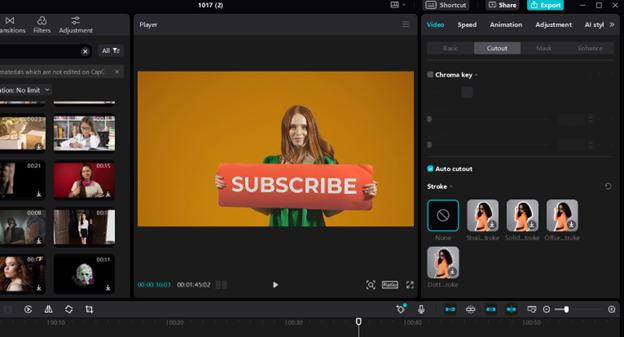
Step 3: Export and Share
In the end, don’t forget to export and share your videos with other people and enjoy receiving positive feedback. Download your video through the export button in higher quality and use it anywhere you want.
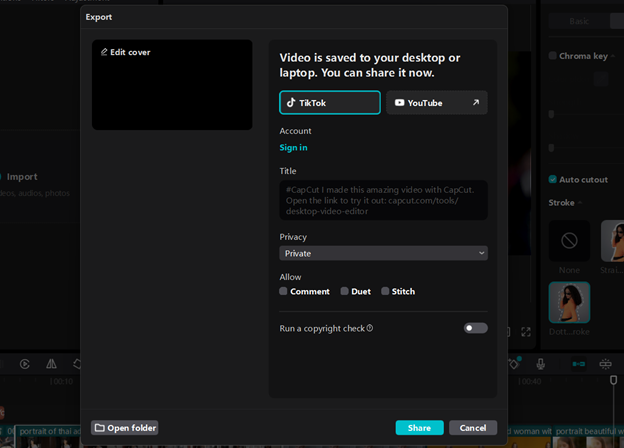
Conclusion
AI video background remover is the best tool that offers you a seamless experience for removing the background of your video. Whether you have good video editing skills or just starting your video editing career, this amazing tool will make your work easier with AI. All you need is to give a single command to the editor to remove a video’s background and the editor will do it instantly with utmost precision and perfection. So, enjoy transforming your videos here with AI tools and features and beat the competition around you.
 News / Uni offers students £55k in payouts31 October 2025
News / Uni offers students £55k in payouts31 October 2025 News / Uni error forces deeper spending cuts31 October 2025
News / Uni error forces deeper spending cuts31 October 2025 News / College rowing captains narrowly vote to exclude trans women31 October 2025
News / College rowing captains narrowly vote to exclude trans women31 October 2025 News / Students launch women’s society excluding trans women31 October 2025
News / Students launch women’s society excluding trans women31 October 2025 News / Cambridge launches plan to bridge ‘town and gown’ divide27 October 2025
News / Cambridge launches plan to bridge ‘town and gown’ divide27 October 2025





